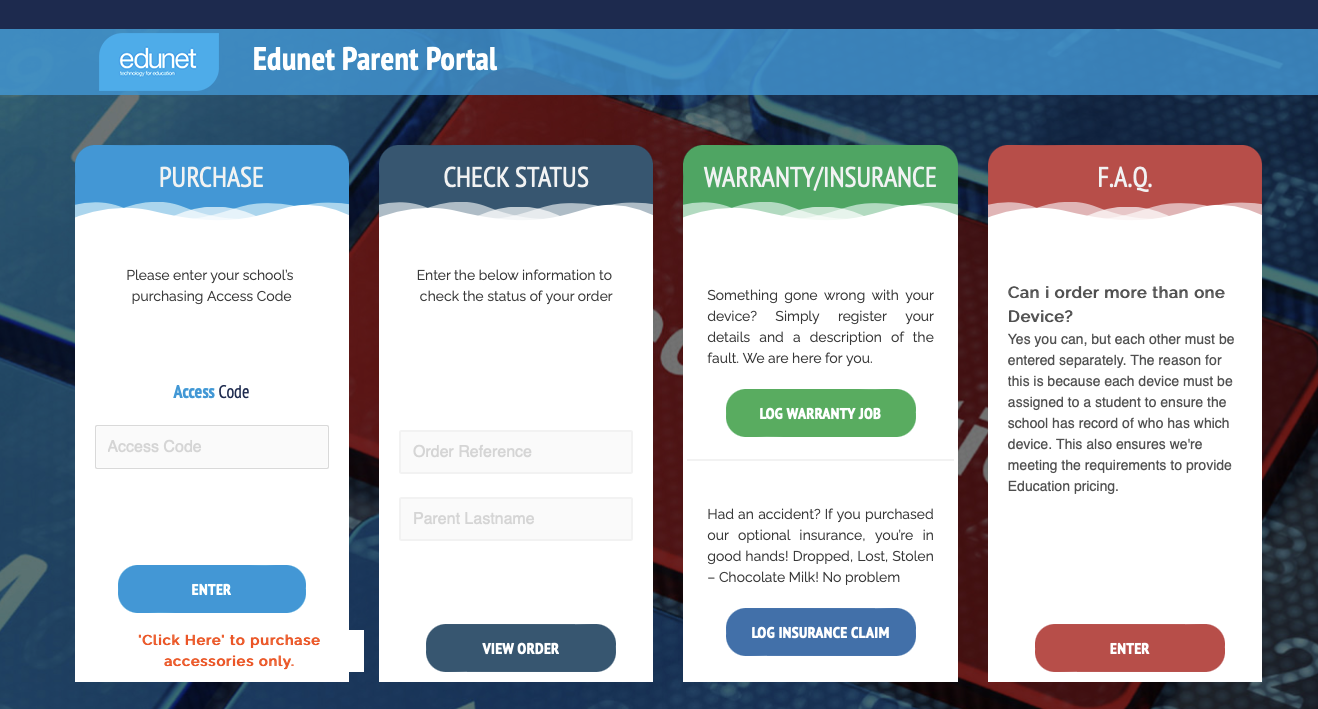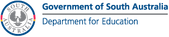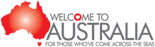|
|
|
Requirements
The school operates a BYOD (Bring Your Own Device) program. We recommend a MacBook Air Laptop with AppleCare+ as our preferred default device if parents are looking to purchase. However, it is not mandatory to have a MacBook and you can choose to purchase a different device. There is no disadvantage to having another type of device such as Windows but we use Apple technology throughout the school.
Alternatively, if you do not wish to buy a device that's ok, at the start of school, your child can borrow a school MacBook for learning during the day (8.10am to 3.10pm) from our Learning Hub.
If your child brings their own device please ensure its battery charge will last for the day as they are not able to plug into power points as per Department for Education rules.
If you choose to buy a. MacBook here is a list of software that comes with it pre-installed
support.apple.com/en-au/guide/mac-help/mchl110b00b7/mac
Software Requirements
Woodville High School uses Google Apps for Education. They will be given access to this on Day 1. Software such as Microsoft Office, Adobe CC and other is provided by the school when required by the subject teacher. You do not need to purchase anything additional while your child is at the school.
Alternatively, if you do not wish to buy a device that's ok, at the start of school, your child can borrow a school MacBook for learning during the day (8.10am to 3.10pm) from our Learning Hub.
If your child brings their own device please ensure its battery charge will last for the day as they are not able to plug into power points as per Department for Education rules.
If you choose to buy a. MacBook here is a list of software that comes with it pre-installed
support.apple.com/en-au/guide/mac-help/mchl110b00b7/mac
Software Requirements
Woodville High School uses Google Apps for Education. They will be given access to this on Day 1. Software such as Microsoft Office, Adobe CC and other is provided by the school when required by the subject teacher. You do not need to purchase anything additional while your child is at the school.
Technology PartnerEDUNET
FINANCE OPTIONS
Link to purchase
Access code: WHS2024 Contact the school, Email or use the contact form below for further assistance. |
EDUNET
SCHOOL
|
Q & A
SUPPORT, WARRANTY AND DAMAGE COVER
AppleCare+ for MacBook (Highly recommended)
AppleCare+ for MacBook extends your coverage to three years from your AppleCare+ purchase date and adds up to two incidents of accidental damage coverage, each subject to a service fee of $149 for screen damage or external enclosure damage, or $429 for other damage. In addition, you'll get 24/7 priority access to Apple experts via chat or phone.
AppleCare+ benefits are in addition to any legal rights provided by Australian consumer law.
Read more about AppleCare for Mac.
AppleCare+ for MacBook extends your coverage to three years from your AppleCare+ purchase date and adds up to two incidents of accidental damage coverage, each subject to a service fee of $149 for screen damage or external enclosure damage, or $429 for other damage. In addition, you'll get 24/7 priority access to Apple experts via chat or phone.
AppleCare+ benefits are in addition to any legal rights provided by Australian consumer law.
Read more about AppleCare for Mac.
I AM LOOKING FOR A CHEAPER MACBOOK
If you are looking for a second hand MacBook or sub $1000 then we can suggest a couple of sites that may be useful.
https://mresell.com.au/ (they offer ZipPay, POLI)
https://www.macsasnew.com.au/
https://mresell.com.au/ (they offer ZipPay, POLI)
https://www.macsasnew.com.au/
please remember:
Alternatively, families can elect to enter into the school owned device scheme. These devices are borrowed daily and returned to the Learning Hub prior to students leaving the school.
Alternatively, families can elect to enter into the school owned device scheme. These devices are borrowed daily and returned to the Learning Hub prior to students leaving the school.
CAN I USE AN ALTERNATIVE DEVICE
An Apple device is recommended but not mandatory. Your child will find that most devices around our school are Apple, all teachers use these devices and in computer rooms/labs they are used.
Most software is compatible on both Windows and Apple platforms so there is no disadvantage to buying a PC. If a teacher wanted students to use a specific product that is Apple only e.g iMovie, GarageBand etc then they would book a computer lab to do that.
Most software is compatible on both Windows and Apple platforms so there is no disadvantage to buying a PC. If a teacher wanted students to use a specific product that is Apple only e.g iMovie, GarageBand etc then they would book a computer lab to do that.
CHARGING DEVICE AT SCHOOL
Under Department for Education guidelines your child cannot charge their laptop at school. Please ensure that the device you purchase can hold a charge for the whole day.
I PURCHASED A DEVICE FROM COMPNOW
Notice: Please Read
- CompNow is an Authorised Apple Reseller.
- All warranty and repairs are done by CompNow and not the school.
- Warranty and repairs are between you and CompNow.
- All purchases from Mac1 or SchoolLocker can be serviced by CompNow.
If you do not wish to use CompNow your Apple device can be taken to any Authorised Apple Reseller.
click on link to find your nearest store https://locate.apple.com/au/en/
click on link to find your nearest store https://locate.apple.com/au/en/
Step 1
Check warranty status of your device.
- You will be asked to enter the serial number. This is found on the base of the device or MacOS under "About This Mac".
Step 2
Understand what your cost will be:
All warranty work is free of charge.
If your device is found to be out of warranty, you will be contacted prior to commencing work on your device.
You will be charged at CompNow's standard Quote rate of $88.00, again you will be contacted prior to commencement of work on your device. If you decided to go ahead with the out of warranty repair the $88.00 will be waived. However if you decide not to then you will be charged the quote fee.
Please Note:
If you purchased AppleCare+ (included with T1 Education Macbook Air) you have warranty for three years and are covered for two incidents of accidental damage, each subject to a service fee of $149 for screen damage or external enclosure damage or $429 for other damage.
All warranty work is free of charge.
If your device is found to be out of warranty, you will be contacted prior to commencing work on your device.
You will be charged at CompNow's standard Quote rate of $88.00, again you will be contacted prior to commencement of work on your device. If you decided to go ahead with the out of warranty repair the $88.00 will be waived. However if you decide not to then you will be charged the quote fee.
Please Note:
If you purchased AppleCare+ (included with T1 Education Macbook Air) you have warranty for three years and are covered for two incidents of accidental damage, each subject to a service fee of $149 for screen damage or external enclosure damage or $429 for other damage.
Step 3
Book your device in for a service. click on the link. https://www.compnow.com.au/customer-dashboard/
Booking options:
Booking options:
1. drop in the repair to CompNow's Marleston Office.
Located about 20min from Woodville High School.
Address: 9 Commercial St, Marleston SA 5033.
Contact: 08 8133 8000
Address: 9 Commercial St, Marleston SA 5033.
Contact: 08 8133 8000